Alice's Email Insights
Exploring the world of email communication and technology.
Cutting-Edge Tools for Crafty Editors
Discover the latest tools every crafty editor needs! Unlock your editing potential and boost your productivity with these game-changing resources.
Top 5 Must-Have Software for Modern Editors
In the ever-evolving landscape of digital media, editors must equip themselves with the best tools to enhance their productivity and creativity. Here are the Top 5 Must-Have Software for Modern Editors that cater to various editing needs:
- Adobe Premiere Pro - A leading video editing software known for its robust features and seamless integration with other Adobe tools.
- Final Cut Pro - A highly efficient video editing software for Mac users, offering powerful performance and an intuitive interface.
- Canva - Ideal for graphic design and social media graphics, providing a user-friendly platform for easy creativity and collaboration.
- Adobe Photoshop - The industry standard for photo editing, allowing editors to manipulate images with precision and creativity.
- Grammarly - An essential writing tool that offers advanced grammar and spell-checking features, ensuring that your content is polished and professional.
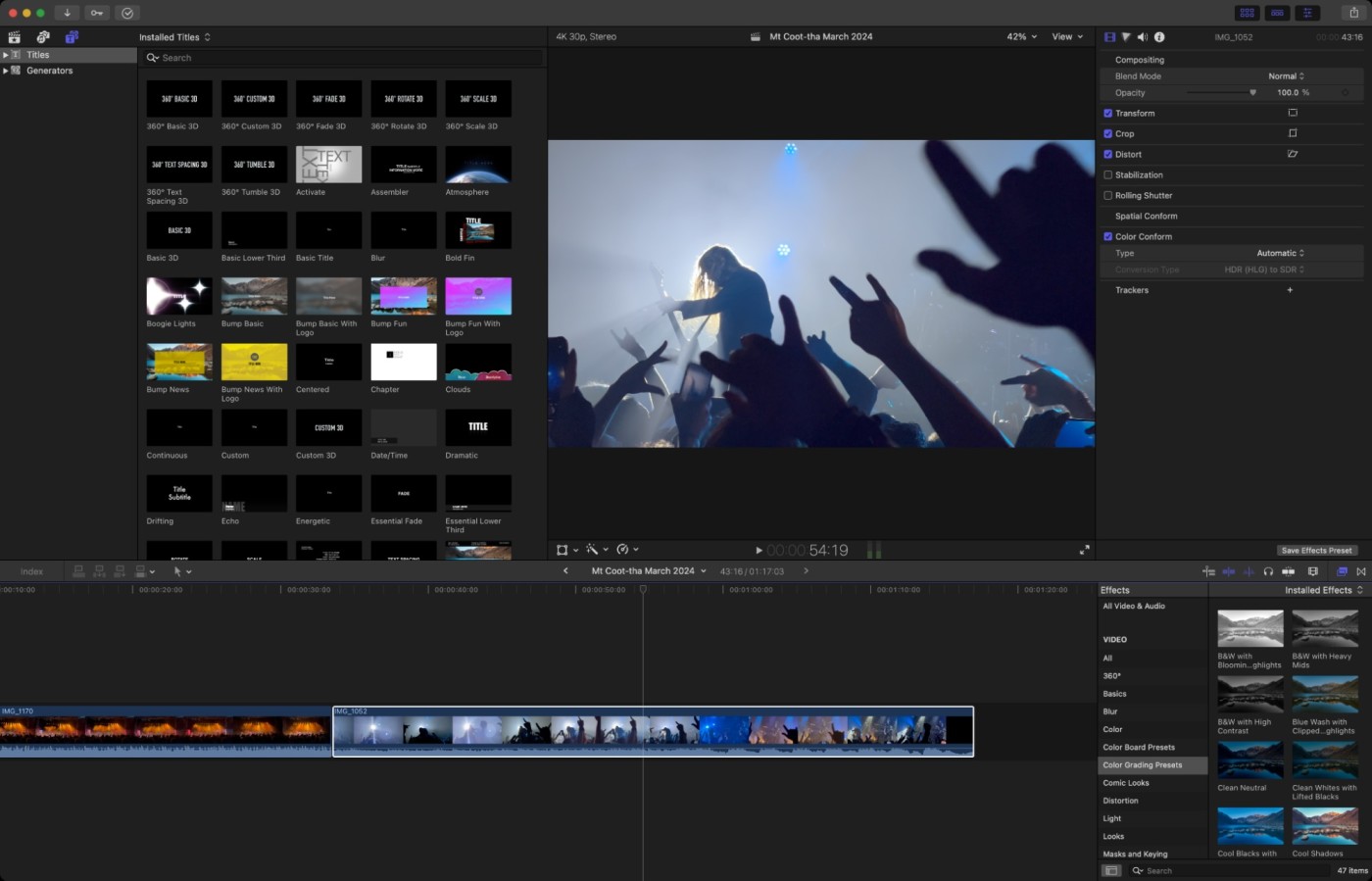
How to Choose the Right Editing Tools for Your Projects
Choosing the right editing tools for your projects is crucial to ensure efficient workflows and high-quality outcomes. First, consider the specific needs of your project. Are you editing videos, audio, or text? For example, if you're working with video editing, tools like Adobe Premiere Pro and Final Cut Pro are industry standards. For text editing, you may want to explore options like Microsoft Word or Google Docs, which offer collaborative features. Additionally, consider your budget, as there are both free and paid tools available that cater to different skill levels and requirements.
Once you've narrowed down your choices, read reviews and compare features to identify which editing tools best align with your needs. Look for tools that offer a user-friendly interface and robust support documentation, as these can significantly reduce your learning curve. Networking within your industry can also be beneficial, allowing you to seek recommendations from experienced professionals. Sites like Capterra provide user reviews and comparisons that can help guide your decision. Remember, the right editing tools can enhance your productivity and ultimately lead to better project outcomes.
Essential Shortcuts: Boosting Your Editing Workflow with Innovative Tools
In today's fast-paced content creation landscape, having a streamlined editing workflow is paramount for writers and editors alike. With the right innovative tools, you can not only save time but also enhance the quality of your work. Start by implementing cloud-based editing software like Google Docs, which allows for real-time collaboration and easy access from any device. Additionally, consider integrating grammar and style checkers such as Grammarly or ProWritingAid, which can drastically improve your writing by catching common errors and offering suggestions to elevate your content.
To further boost your editing efficiency, explore using project management tools like Trello or Asana. These platforms help you organize your editing tasks, set deadlines, and keep track of your workflow. Employing keyboard shortcuts can also make a notable difference; for instance, familiarizing yourself with shortcuts in your editing software can reduce time spent navigating menus. By embracing these essential shortcuts and tools, you position yourself to edit smarter, not harder, creating exceptional content in less time.