Alice's Email Insights
Exploring the world of email communication and technology.
Command Line Chronicles
Unlock the secrets of the command line with Command Line Chronicles—your ultimate guide to mastering tech tools and boosting productivity!
Mastering the Basics: A Beginner's Guide to Command Line Essentials
Mastering the basics of the command line is essential for anyone looking to enhance their computing skills. The command line interface (CLI) offers powerful tools that can streamline tasks and improve efficiency. To get started, it’s important to learn some key commands. Here are a few essentials to familiarize yourself with:
- pwd: Prints the current working directory.
- ls: Lists the files and directories.
- cd: Changes the directory.
- mkdir: Creates a new directory.
In addition to these foundational commands, mastering file management is crucial. Understanding how to copy, move, and delete files will make your workflow smoother. For instance, the cp command allows you to copy files, while mv helps in moving or renaming them. Finally, remember that the command line is case-sensitive, which means File.txt and file.txt are considered different files. By focusing on these command line essentials, you'll build a solid foundation for more advanced topics.
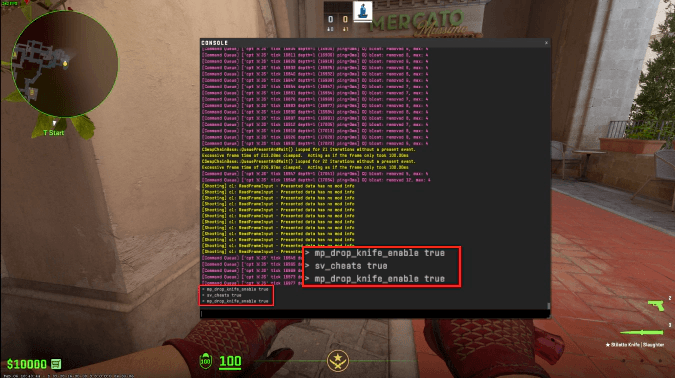
10 Powerful Command Line Tips and Tricks Every User Should Know
The command line interface (CLI) is a powerful tool that allows users to interact with their operating systems directly. Mastering it can significantly boost your productivity and efficiency. Here are 10 powerful command line tips and tricks every user should know:
- Use Tab Completion: Save time by pressing the
Tabkey to autocomplete file and directory names. - Utilize Command History: Use the
upanddownarrow keys to cycle through previously entered commands, allowing for quick reuse. - Redirect Output: Use the
>operator to save command output to a file instead of displaying it on the screen. - Combine Commands: Use the
&&operator to run multiple commands sequentially based on the success of the previous one.
These tips can make your command line experience more efficient and enjoyable. Additionally, here are a few more advanced command line tricks to enhance your workflow:
- Use Wildcards: Make use of
*and?to match filenames or strings, saving time when dealing with multiple files. - Monitor Resources: Use commands like
toporhtopto keep an eye on running processes and system performance. - Create Aliases: Simplify long or complex commands by creating shortcuts using
aliasin your shell configuration files. - Learn about piping: Use the
|symbol to send the output of one command directly into another, allowing for powerful data manipulation.
Why the Command Line is Still Relevant in Today's Graphical World
In an era dominated by graphical user interfaces, the command line remains a powerful tool for developers and system administrators. Despite the rise of user-friendly applications, the command line provides unparalleled efficiency and flexibility. For instance, executing scripts or batch processes through the command line can be significantly faster than navigating through multiple windows. Moreover, tasks such as file manipulation and system monitoring are often more straightforward when performed via commands, especially for users who require precision and control over their operations.
Another reason the command line is still relevant is its ability to handle complex tasks that graphical interfaces may struggle with. With the command line, users can leverage the power of automation, utilizing scripts and commands to automate repetitive tasks, enhance productivity, and minimize human error. Furthermore, many development environments and server management tools are heavily reliant on the command line, providing functionalities that cannot be replicated in a GUI. As technology evolves and the demand for efficiency increases, the command line continues to be an essential skill for anyone in the tech industry.